Igor’s Tip of the Week #138: License borrowing
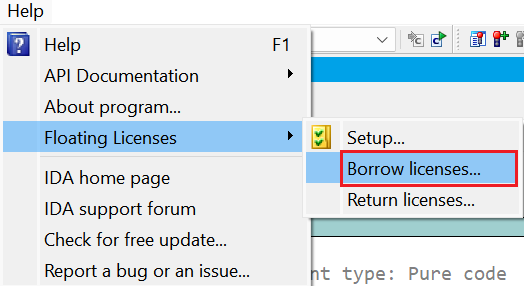
Floating licenses allow additional flexibility for companies with many IDA users: IDA can be installed on as many computers as required, but only a limited number of copies can run simultaneously.
This flexibility its downsides: IDA needs to have permanent connection to your organization’s license server which may make things problematic in some situations (e.g. working on an isolated network or in the field/while traveling). While the first issue can be handled by placing the license server inside that network, accessing the company network during travel may be problematic or impossible. In such situations, you can use license borrowing.
Borrowing allows the user to check out the license for a fixed period and work without connection to the server during that time.
Borrowing licenses
To borrow a license, in a floating-license IDA go to Help > Floating licenses > Borrow licenses…
You will get a dialog like the following:
Here you can pick which licenses you want to borrow and the borrow period end date. By default, IDA offers one week but you can make it shorter or longer (by default we limit the maximum borrow period to 6 months but it can be limited further by the license server administrator).
If you click “Borrow”, you should see this confirmation:
and the details in the Output window:
Successfully borrowed licenses:
IDAPROFW (IDA Pro) [currently borrowed until 2023-05-12 23:59]
After this, you can disconnect from the network and IDA will continue working until the specified date.
NB: once borrowed, the license(s) remain checked out (“In Use”) on the license server and will not become available for others until the end of the borrow period or early return.
Returning licenses
If you need to return borrowed licenses early (before the end of the borrow period):
Reconnect to the network with the server from which you borrowed the license
Go to Help > Floating licenses > Return licenses…
select the license(s) to return and click “Return and Exit”.
IDA will exit since it has returned the license, but you can start it again to use the license server in online mode or borrow again for another period.
Borrowing and returning licenses from command line
If you prefer using command line, check the corresponding section on our support page.
See also:
Article Link: Igor’s Tip of the Week #139: License borrowing – Hex Rays
1 post – 1 participant


